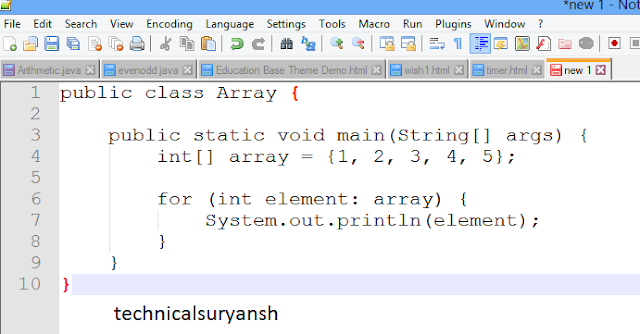java
7:40 AM
Java Constructors
Java Constructors
जावा में एक कंस्ट्रक्टर एक विशेष विधि है जिसका उपयोग वस्तुओं को इनिशियलाइज़ करने के लिए किया जाता है। किसी वर्ग का ऑब्जेक्ट बनाते समय कंस्ट्रक्टर को कहा जाता है। इसका उपयोग ऑब्जेक्ट विशेषताओं के लिए प्रारंभिक मान सेट करने के लिए किया जा सकता है:
In Java, a constructor is a special method that is used to initialize objects. The constructor is called when creating an object of a square. It can be used to set initial values for object attributes:
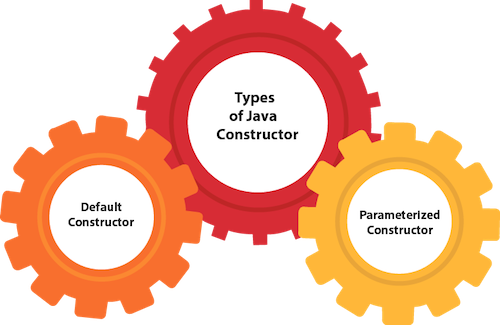
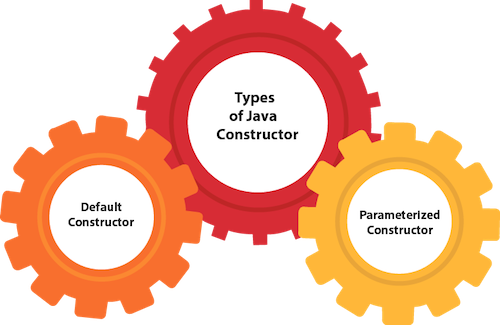
Rules for creating Java constructor
कंस्ट्रक्टर के लिए दो नियम परिभाषित हैं।
- कन्स्ट्रक्टर का नाम उसके क्लास के नाम के समान होना चाहिए
- एक कन्स्ट्रक्टर के पास कोई स्पष्ट वापसी प्रकार नहीं होना चाहिए
- एक जावा कंस्ट्रक्टर सार, स्थिर, अंतिम और सिंक्रनाइज़ नहीं किया जा सकता है
There are two rules defined for the constructor.
- Constructor name must be the same as its class name
- A Constructor must have no explicit return type
- A Java constructor cannot be abstract, static, final and synchronized
Types of Java constructors
There are two types of constructors in Java:
- Default constructor (no-arg constructor)
- Parameterized constructor
Example
Create a constructor:
// Create a MyClass classpublic class MyClass
{
int x; // Create a class attribute
// Create a class constructor for the MyClass class public MyClass()
{
x = 5; // Set the initial value for the class attribute x }
public static void main(String[] args)
{
MyClass myObj = new MyClass(); // Create an object of class MyClass (This will call the constructor) System.out.println(myObj.x); // Print the value of x }
}
// Outputs 5
Constructor Parameters
जावा में कंस्ट्रक्टर्स पैरामाटर्स(Parameters) भी ले सकते हैं, जिसका उपयोग विशेषताओं को इनिशियलाइज़ करने के लिए किया जाता है
Example
public class MyClass
{
int x;
public MyClass(int y)
{
x = y;
}
public static void main(String[] args)
{
MyClass myObj = new MyClass(5);
System.out.println(myObj.x);
}
}
// Outputs 5