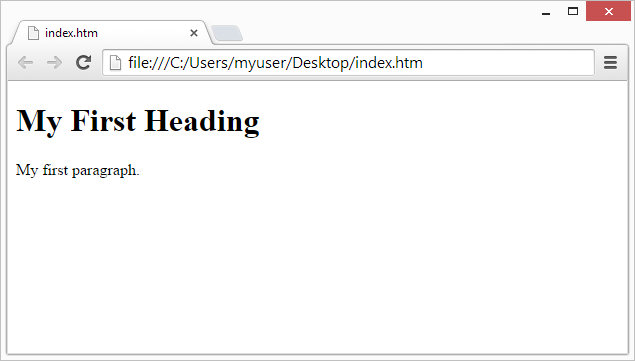PHP
1:31 AM
PHP in Hindi and english both
PHP in Hindi
Introduction to PHP
PHP एक open source server side scripting लैंग्वेज है। PHP dynamic webpages develop करने के लिए use की जाती है। PHP का पूरा नाम PHP Hypertext Preprocessor है। पहले इसे Personal Home Pages के नाम से जाना जाता था।
PHP in Hindi: PHP एक सर्वर साइड स्क्रिप्टिंग भाषा है। यही है, यह एक स्क्रिप्टिंग भाषा है जो सर्वर साइड में किसी वेब एप्लिकेशन या वेब पेज को नियंत्रित करने के लिए उपयोगी है। वर्तमान में, 70% से अधिक वेब साइट्स और वेब एप्लिकेशन अपाचे वेब सर्वर पर चलते हैं और अपाचे वेब सर्वर पर सबसे अधिक उपयोग की जाने वाली स्क्रिप्टिंग भाषा PHP है, जो किसी अन्य वेब स्क्रिप्टिंग भाषा की तुलना में बहुत सरल है।
PHP in Hindi: PHP is a Server Side Scripting Language. That is, it is a Scripting language that is useful for controlling a Web Application or Web Page in Server Side. At present, more than 70% of Web sites and Web applications run on the Apache Web Server and the most widely used scripting language on the Apache Web server is PHP, which is much simpler than any other Web Scripting Language is.
About PHP
PHP Language को HTML or HTML5 इस scripting Language में embed किया गया है |
PHP का full-form भूतकाल में Personal Home Page बोला जाता था लेकिन वर्त्तमान में इसे HyperText Proprocessor बोला जाता है |
PHP Language का अविष्कार Rasmus Lerdorf ने 1994 में किया |
PHP ये server-side होने से ये Web server या client machine पर चलाई जाती है |
PHP को चलाना है तो कुछ client machine server की जरुरत पड़ती है जैसे, Xampp, Wamp, Lamp और भी कई servers है |