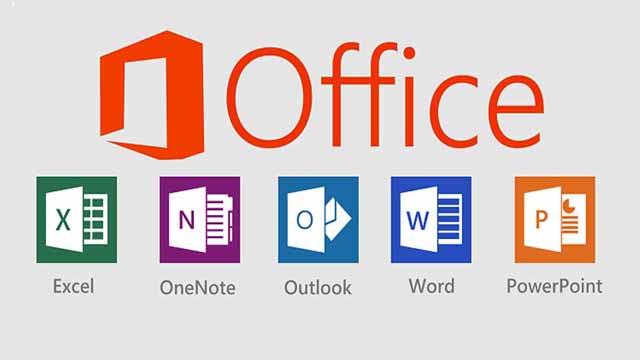software
9:40 AM
How to set Environment Variables in Java: Path and Classpath
How to set Environment Variables in Java: Path and Classpath
How to set path in java. Let's see how can we set path in java on windows and linux platform with temporary and permanent path.
The PATH variable gives the location of executables like javac, java etc. It is possible to run a program without specifying the PATH but you will need to give full path of executable like C:\Program Files\Java\jdk1.8.0_131\bin\javac A.java instead of simple javac A.java
Step 1) Right Click on the My Computer ,and Select the properties

Step 2) Click on advanced system settings

Step 3) Click on Environment Variables

Step 4) Click on new Button of User variables

Step 5) Type PATH in the Variable name.

Step 6) Copy the path of bin folder which is installed in JDK folder.

Step 7) Paste Path of bin folder in Variable value and click on OK Button.

Note: In case you already have a PATH variable created in your PC, edit the PATH variable to
PATH = <JDK installation directory>\bin;%PATH%;
Here, %PATH% appends the existing path variable to our new value
Step 8) following steps to set "CLASSPATH".
Note: In case you java installation does not work after installation, change classpath to
CLASSPATH = <JDK installation directory>\lib\tools.jar;
Step 9) Click on OK button
how to set java path in windows 10,how to set java path in windows 8;how to set java path in linux;how to check java path in windows using cmd;how to install jdk in windows 10;set path windows 10;how to install jdk in windows 7 32 bit;set path windows 7